We recommend Red River Papers when an economical and high performance quality paper is desired. Paper purchased through Red River links on this site help to offset the costs of providing all these high quality ICC Profiles. Thank You for your support.
These ICC Profiles provided are free without charge and are solely for the benefit and use of Precision Colors clients and customers. The profiles are created by Precision Colors and hold their copyright and are fully legal to download and distribute amongst the user community. Any commercial redistribution must be approved by Precision Colors.
PC72SE Canon Pro-10 ICC Profiles
Profiles are created using Argyll CMS and an XRite i1Pro2 Spectrophotometer. All are very high quality profiles and the recommended Rendering Intent is Relative Colorimetric.
Profiles are created using Argyll CMS and an XRite i1Pro2 Spectrophotometer. All are very high quality profiles and the recommended Rendering Intent is Relative Colorimetric.
Normally users of ICC profiles would require the use of software like Adobe Photoshop, Lightroom, Photoshop Elements and Aperture or the economical Qimage which all provide colr management. However, the method outlined below will allow the use of ICC profiles without color managed software and is useable on all software.
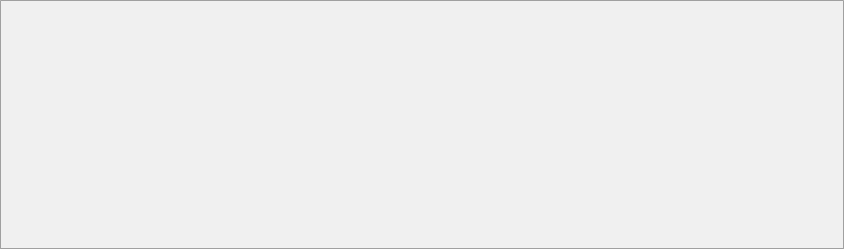
Why Multiple Profiles for each paper?
The reason is that the standard ICC profile that 99% of users use and are provided by others assume that perfect daylight conditions are what the images will be viewed in. We know that is not always achieved.
Some advanced RIP software can accomodate the changes in light conditons and we provide this similar feature. Black and White images when viewed under tungsten or quartz lights sometimes offer a reddish cast even with the perfect D50 ICC profile. The use of the alternate tungsten illumination profile will sometimes cure this effect. Do realize that the compensation for the different lighting is an approximate guess and can be used when the D50 is displaying strong casts in certain conditions. Only trial and error will determine which one is best used.
The use of the D50 is the normal ICC lighting condition that is normally universally used.
The reason is that the standard ICC profile that 99% of users use and are provided by others assume that perfect daylight conditions are what the images will be viewed in. We know that is not always achieved.
Some advanced RIP software can accomodate the changes in light conditons and we provide this similar feature. Black and White images when viewed under tungsten or quartz lights sometimes offer a reddish cast even with the perfect D50 ICC profile. The use of the alternate tungsten illumination profile will sometimes cure this effect. Do realize that the compensation for the different lighting is an approximate guess and can be used when the D50 is displaying strong casts in certain conditions. Only trial and error will determine which one is best used.
The use of the D50 is the normal ICC lighting condition that is normally universally used.
NOTE TABS BELOW TO ACCESS DIFFERENT SECTIONS
| RED RIVER PAPERS | Zipped ICC Package | Paper Setting All Highest Quality |
Clear Coating Setting |
| Premium Matte | Download | Matte Photo Paper | Auto |
| Premium Matte Plus | Download | Matte Photo Paper | Auto |
| Polar Matte | Download | Matte Photo Paper | Auto |
| Green Pix Matte | Download | Matte Photo Paper | Auto |
| Paper Canvas | Download | Matte Photo Paper | Auto |
| Palo Duro Smooth | Download | Matte Photo Paper | Auto |
| Palo Duro Etching | Download | Matte Photo Paper | Auto |
| Aurora Art Natural | Downlaod | Matte Photo Paper | Auto |
| Aurora Art White | Download | Matte Photo Paper | Auto |
| Blanco Matte Canvas | Download | Matte Photo Paper | Auto |
| CANON PAPERS | |||
| Matte Photo Paper (MP101) | Download | Matte Photo Paper | Auto |
| Photo Paper Plus Premium Matte | Download | Matte Photo Paper | Auto |
| EPSON | |||
| Ultra Premium Presentation Paper Matte | Download | Matte Photo Paper | Auto |
| Matte Paper Heavyweight | Download | Matte Photo Paper | Auto |
| STAPLES | |||
| Photo Supreme Matte Paper | Download | Matte Photo Paper | Auto |
The profiles on this page are when the USER performs a workaround on the Canon Matte Paper condition. (MKPK)This allows narrow margins when printing on Matte Papers while retaining DEEP Blacks.